Interested in adding in some gauges to your instrument cluster? Want to completely swap out the stock cluster but keep the same functionality? Not sure how to wire everything up?
This guide documents the modifications I am making to my 95 - you may want to do something similar but aren't sure where to start. I hope the information I have provided here is helpful to you and answers/addresses questions you may have. There is a lot of information here, and thus a lot of words. I will attempt to keep the wording as brief as possible while still conveying the necessary information. I apologize in advance for any subsequent failures in this department.
The focus of this guide is on the instrument cluster; however, I did several other modifications/additions at the same time. I have included those items here as well as they may be informative to you. This guide is not meant to be a "thou must do this" set of steps, but rather as an indication of the things to address. Please feel free to modify these schematics to suit your needs.
I am currently working through these changes, documenting it as I go. Therefore some sections may not be completed yet. I will update them as soon as I can.
*Disclaimer*
Having said the above, I take no responsibility for the changes you make to your vehicle. This guide is provided as an example of what a person has done - changes/modifications you choose to undertake, whether that be during the following of this guide, is entirely your responsibility. Please use your brain. While these changes work for me, your situation (read: car) may be different from mine. Furthermore, this guide is specific to my car, a 95 Mustang GT. It should be applicable to other years as well, particularly the 94 and possibly earlier years. It may also be applicable (though not exactly correct regarding pin-outs and wire color) to later model years. I advise you to confirm your stock connectors/pins/wire colors before proceeding, though the general concepts here should still be applicable across many model years.
Table of Contents
01: This Introduction
02: Initial Concept / What is Changing?
03: What You Will Need
04: Wiring Diagrams and How to Read Them
05: Stock Cluster Harness
06: Cluster
07: Pod
08: Radio Bezel & Widebands
09: Footwell and Door Switch Lighting
10: Dash Harness
11: Battery Relocate,Kill Switch & Trunk Lighting
12: Summary/Conclusion
This guide documents the modifications I am making to my 95 - you may want to do something similar but aren't sure where to start. I hope the information I have provided here is helpful to you and answers/addresses questions you may have. There is a lot of information here, and thus a lot of words. I will attempt to keep the wording as brief as possible while still conveying the necessary information. I apologize in advance for any subsequent failures in this department.
The focus of this guide is on the instrument cluster; however, I did several other modifications/additions at the same time. I have included those items here as well as they may be informative to you. This guide is not meant to be a "thou must do this" set of steps, but rather as an indication of the things to address. Please feel free to modify these schematics to suit your needs.
I am currently working through these changes, documenting it as I go. Therefore some sections may not be completed yet. I will update them as soon as I can.
*Disclaimer*
Having said the above, I take no responsibility for the changes you make to your vehicle. This guide is provided as an example of what a person has done - changes/modifications you choose to undertake, whether that be during the following of this guide, is entirely your responsibility. Please use your brain. While these changes work for me, your situation (read: car) may be different from mine. Furthermore, this guide is specific to my car, a 95 Mustang GT. It should be applicable to other years as well, particularly the 94 and possibly earlier years. It may also be applicable (though not exactly correct regarding pin-outs and wire color) to later model years. I advise you to confirm your stock connectors/pins/wire colors before proceeding, though the general concepts here should still be applicable across many model years.
Table of Contents
01: This Introduction
02: Initial Concept / What is Changing?
03: What You Will Need
04: Wiring Diagrams and How to Read Them
05: Stock Cluster Harness
06: Cluster
07: Pod
08: Radio Bezel & Widebands
09: Footwell and Door Switch Lighting
10: Dash Harness
11: Battery Relocate,
12: Summary/Conclusion